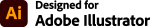Create a QR code with a phone numberQR codes can hold a variety of structured data, the most popular example being web addresses or URLs. Another interesting application is encoding a phone number with a QR code. The barcode can then be put on business cards or flyers or used in presentations. When scanned with a smartphone camera, the phone number is detected and the camera app will offer to call the number from the code. Let's look at an example to see how easy it is to create a barcode with a phone number: Shown in the screenshot is the Softmatic QR Code Designer for Illustrator (download). The content type is set to "Phone number", the encoded data is "tel:+18005551234": 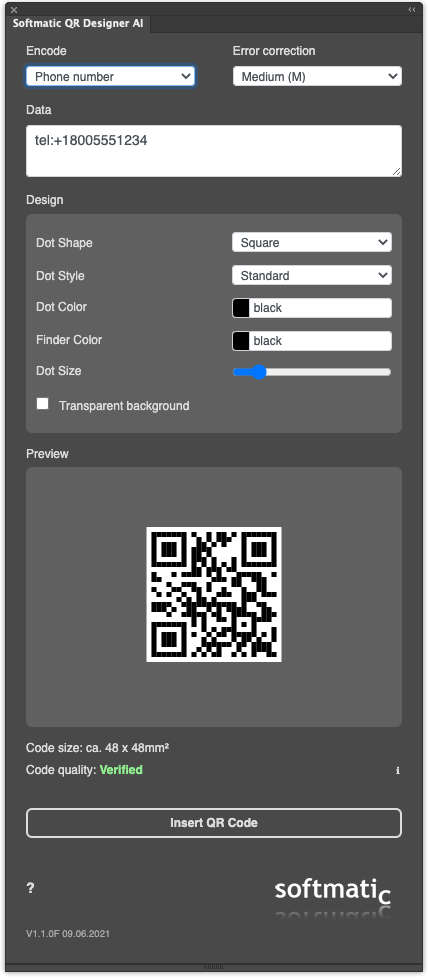
The preview now shows a valid QR code; here's how this looks in the iPhone "Camera" app: 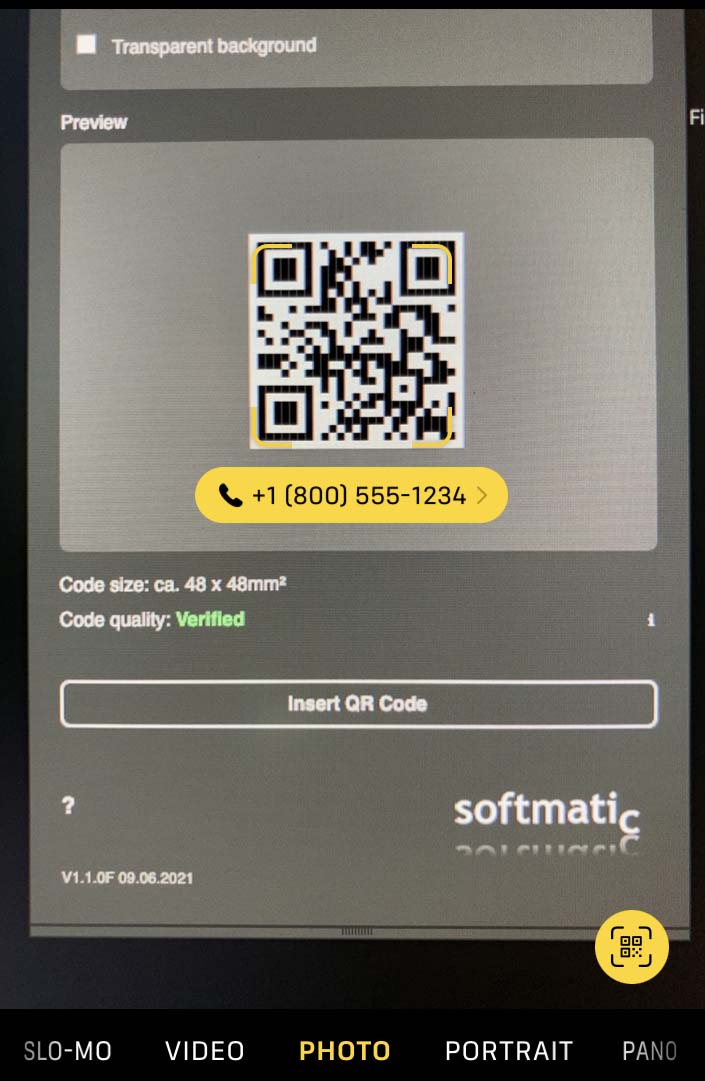
The QR code has been recognized (note yellow badge in lower right, tapping it brings up a context menu wth more options) and the phone number has been correctly identified; the camera app even detected the country and area code and the extension. Tapping the yellow button will then dial the number. Note: Most Android camera apps also have this feature. Things to consider:
Scanning a QR code with a phone numberAs we've seen above, scanning a barcode with a phone number will be handled correctly out of the box when using a recent smartphones. However, the phone can not tell if the encoded phone number is valid in the first place or if it is a premium rate (aka "900") number. Apply caution and don't just tap the button to dial the encoded phone number - that's just common sense. Create your own QR codesThe Softmatic QR Code Designer for Illustrator can be downloaded here. We also provide QR code extensions for Photoshop and InDesign, see here. Want to know more? Read QR codes explained. |