Adobe Barcode Generator - How to create barcodes in Adobe appsMany people use Adobe apps for designing book covers, coupons, menus, leaflets, labels or packaging. In many cases barcodes have to be added to the artwork. In this post we discuss the various options for generating barcodes in Photoshop, Illustrator and InDesign. Barcode generation in PhotoshopAn easy way to create barcodes in Photoshop is via a plug-in. The popular QR codes can be created directly in PS with the Softmatic QR extension. The extension will create QRs with vCards / business cards, URLs, email addresses, phone number or plain text. Codes can be customized with color, style and embedded icons or images. Here it is in action: For creating standard codes for retail or warehousing, use an external solution. Our recommendation here is Softmatic BarcodePlus V5, available on the Mac App Store (macOS 10.15 or higher, pre 10.15: here, Windows 10 here). The app creates all common retail barcodes, like EAN, UPC or ISBN and will save codes as EPS/PDF and in various raster formats which can then be imported directly into Photoshop without loss of quality. In addition BarcodePlus V5 supports a wide variety barcodes for warehousing, pharmaceuticals and 2D symbologies like QR, Aztec or PDF417. Barcode generation in IllustratorStaying with QR, the Softmatic QR extension is also available for Illustrator (courtesy of Softmatic's unified JS barcode engine which works literally everywhere, across apps, environments and operating systems, even on cloud servers). Features and handling are identical to the PS variant: For standard linear and 2D barcodes, the popular Softmatic Barcode Extension for AI integrates into Illustrator and lets you add compliant barcodes to your artwork with a few mouse clicks. The extension requires AI 2021 or higher (the video is in english but the extension is also available in german, french and spanish): With legacy versions of Illustrator (pre 2021), use an external solution. Again, Softmatic BarcodePlus V5 is your best option, shown here creating an ISBN 13 code: 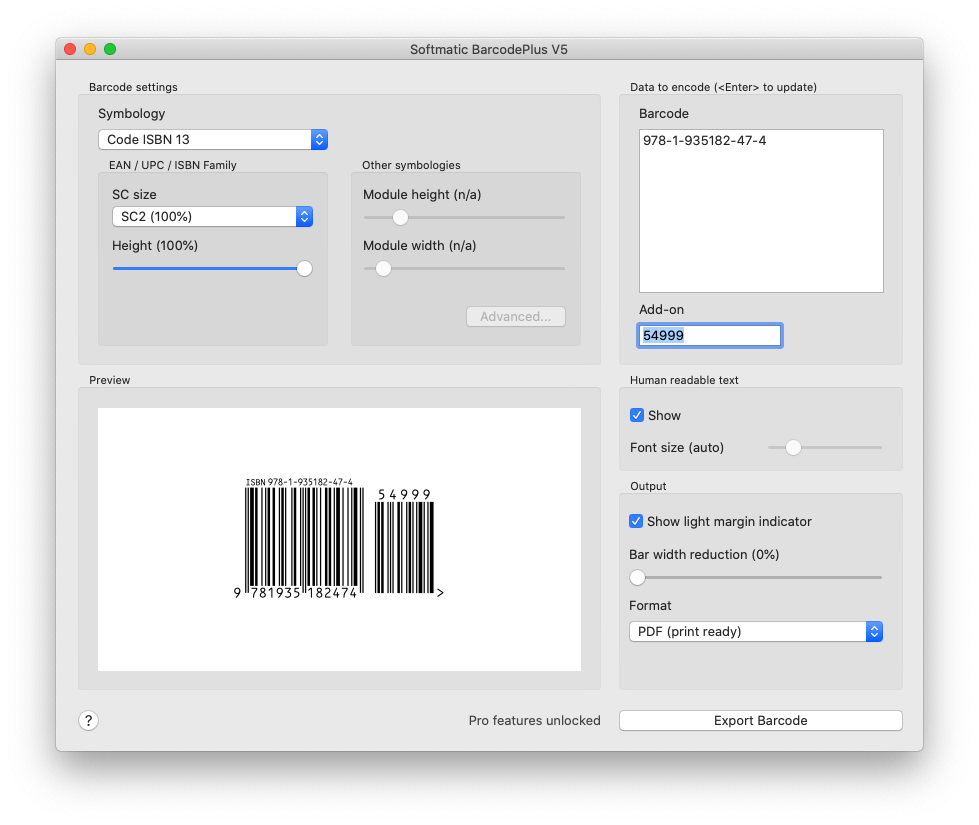
The app is available on the Mac App Store (macOS 10.15 or higher, pre 10.15: here, Windows 10 here). Barcode generation in InDesignYou guessed it: What works in Illustrator also works in InDesign: For very simple QR codes, you can also use InDesign's built-in QR generator. Launch it with Object > Generate QR Code... and enter your data. You can create QRs with text, URLs, email addresses and vCards (note that accented, diacritic or Unicode text are not supported with vCard data which renders its useless for many languages and locales): 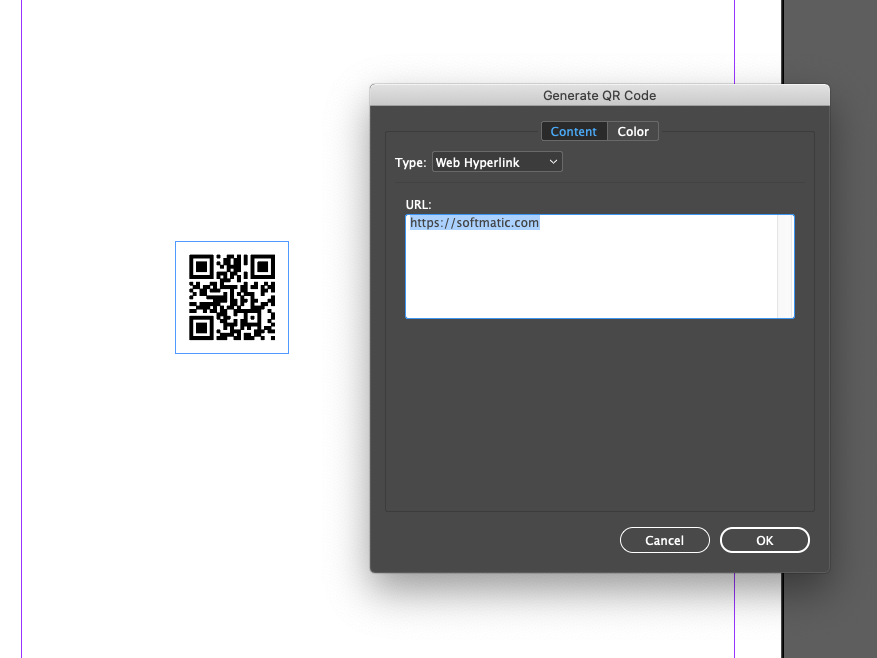
However, there's no preview and no user-defined ECC level. You also can't embed logos or change the style, just the color. It works but it's very basic and leaves out all the good stuff that makes QR codes so special. Barcodes in InDesign - Single CodesAs with AI, we provide a fully featured barcode extension for ID to add compliant barcodes to your cover, leaflet or page in seconds. The extension requires InDesign 2021 or higher (this extension is likewise available in german, french and spanish): With legacy version of InDesign (pre 2021), use an external solution. Again, Softmatic BarcodePlus V5 is your best option if you need individual barcodes. The app is available on the Mac App Store (macOS 10.15 or higher, pre 10.15: here, Windows 10 here). Barcodes in InDesign - data merge barcodesThe barcode extensions and BarcodePlus create barcodes one at a time; that's fine if you need just a couple of codes for your design. For mass production of barcodes, we provide Softmatic BarcodeFactory V5, a bulk barcode genrator which creates thousands of codes in seconds: The app is available on the Mac App Store (macOS 10.15 or higher, pre 10.15: here, Windows 10 here). Combine it with InDesign's data merge and you have powerful barcode automation for catalogs, labels and mass mailings; see our tutorial. |