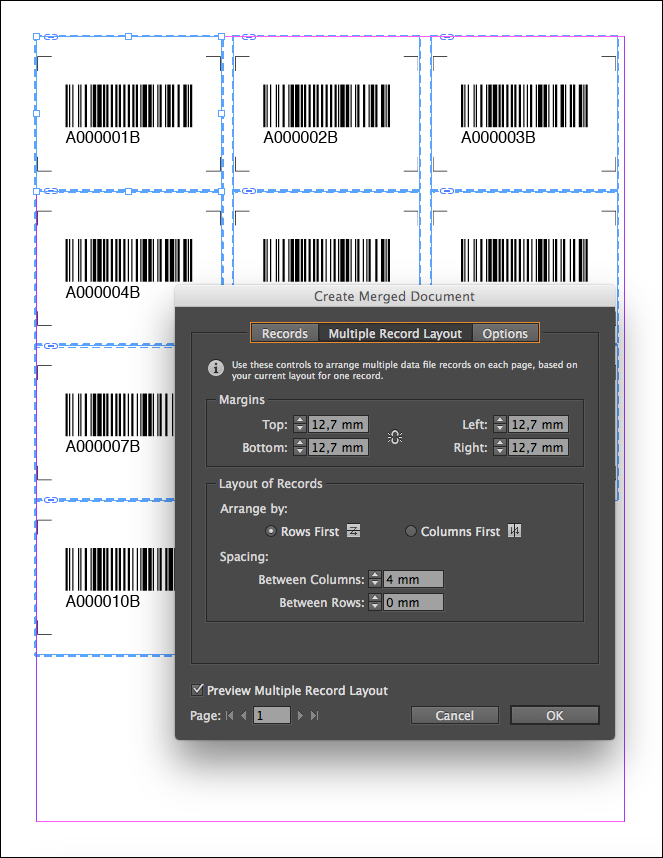Bulk Barcode Generator for PC & Mac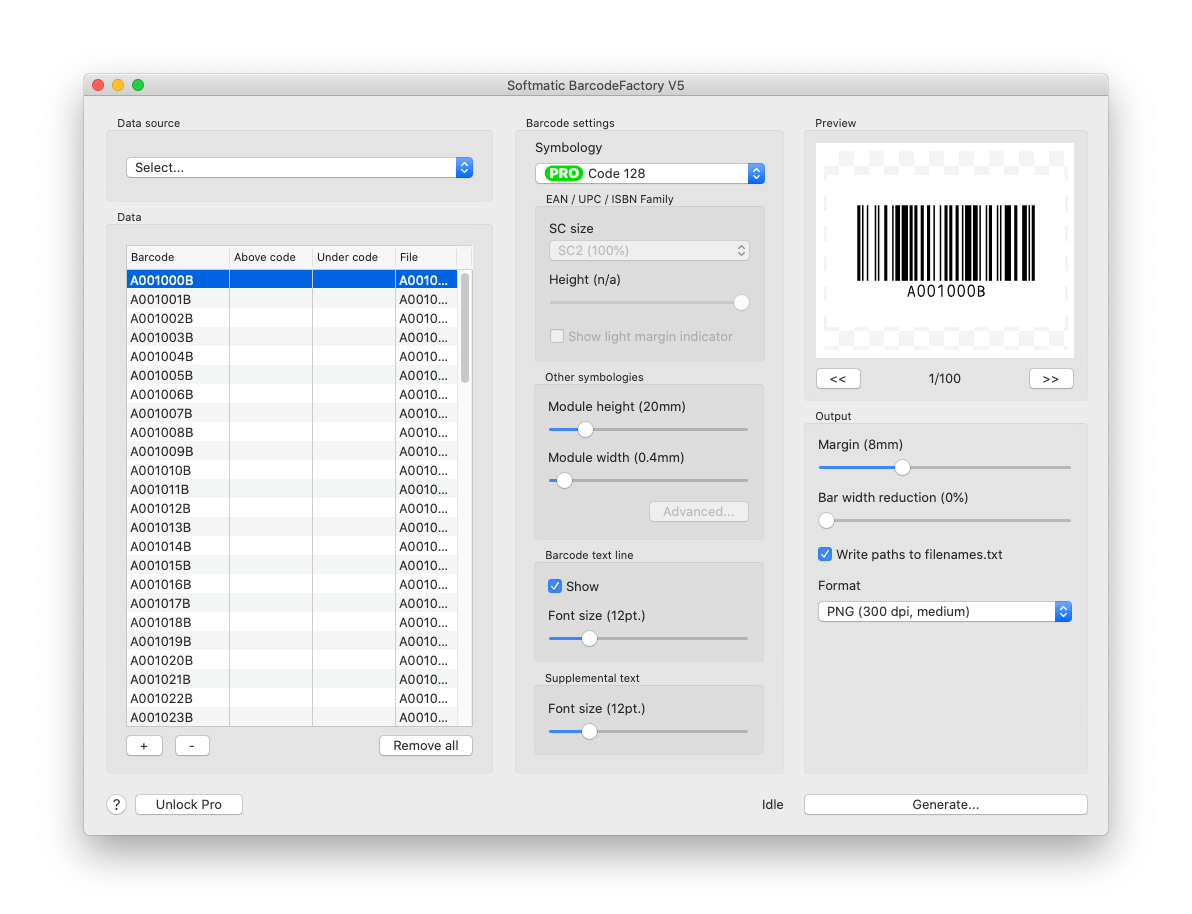
IntroductionSoftmatic® BarcodeFactory™ is the perfect bulk barcode generator, an app for automatic batch creation of barcodes on your PC or Mac. Generate serial, consecutive barcode sequences with the built-in number generators (see screenshot). Import from CSV or TXT files to batch create barcodes or simply copy / paste data directly from Excel, Google Sheets or Numbers. Bulk create thousands of barcodes in seconds automatically with only a few button clicks and export to PDF, EPS, SVG and TIFF. Stand-alone software creates an unlimited number of barcodes - no plug-ins, no barcode fonts or external components, no online access required! Download the Softmatic bulk barcode generatorFully functional trial with all supported code types. Output is restricted to low resolution. For price and licensing options, see the store Bulk create EAN / UPC / ISBN barcodesBarcodeFactory supports all standard retail barcodes: EAN, UPC, ISBN, ISSN. The app can place additional text above and below the code, useful for price info, article names or expiry dates. Seen here with article data encoded in EAN 13 barcodes: 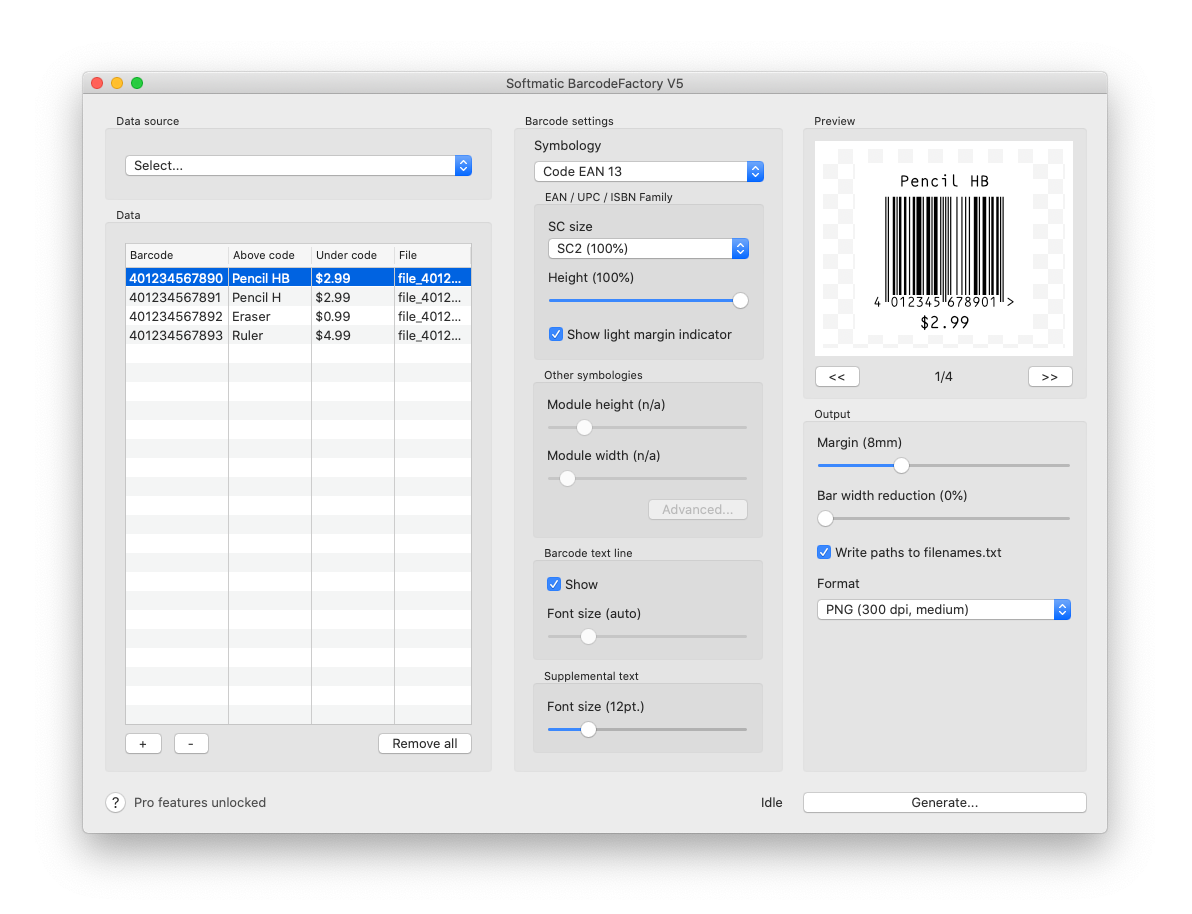 Per default the imported numbers are
also used for naming the generated files. Users can override this anytime by double-clicking in the respective row and entering their own
file names. Tabular data can be imported from a file or simply pasted from Excel, Numbers or Google Sheets over the clipboard as can be seen in this video:
Per default the imported numbers are
also used for naming the generated files. Users can override this anytime by double-clicking in the respective row and entering their own
file names. Tabular data can be imported from a file or simply pasted from Excel, Numbers or Google Sheets over the clipboard as can be seen in this video:
Create Code 128 and GS1 128 in bulkSoftmatic BarcodeFactory supports both Code 128 and GS1 128. The app will automatically select the proper Code 128 subtype (A, B or C) for the encoded data to minimize symbol size. GS1 128 codes are formatted according to the latest GS1 specifications, with FNC1 symbols inserted when required. Application identifiers (AI) are separated with parentheses for the human readable text. Creation of sequential Code 128 barcodes can be seen in this video: Bulk Barcode Generator - Features ListSoftmatic BarcodeFactory supports the following barcodes symbologies for bulk creation:
Applications of bulk barcode generation
Export and Code GenerationSoftmatic BarcodeFactory will automatically generate all required check digits (linear codes) and error correction codewords (2D codes). Export formats are PDF / SVG (V4: EPS / SVG) and PNG / TIFF with up to 3200 dpi output resolution. The software supports bar width reduction to compensate for dot gain during printing. For EAN family codes, Softmatic BarcodeFactory supports EAN SC sizes, light margin indicators (aka "quiet zone sentinel") and height truncation. Bulk Barcode Generator - DownloadFully functional trial with all supported code types. Output is restricted to low resolution. For price and licensing options, see the store Online Bulk Barcode Generators - Problems and IssuesA quick search on Google for "bulk barcode generator" will produce a few online barcode generators, some of which will also bulk create barcodes. However, online generators are not without issues. Especially with EAN, the created codes do often not comply with the respective GS1 standard; fact is, some generators will let you enter arbitrary data, resulting in invalid codes. Here's an example EAN 13 that encodes an ISBN 13 no.: 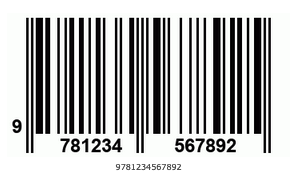
This is not a valid ISBN / EAN code; the final and check digit ("2") is wrong, it should be "7". As a result, this code will not scan. In addition, the GS1 lists precise requirements how to format and place the human readable text which the online generator does not respect. Compare to a standards compliant code: 
Here's an example from another online barcode generator: 
This one gets the check digit right, but the text is too small and the resolution is too low. This results in a code where the spaces between the bars are too narrow. The code will probably scan if printed properly; however, it clearly does not comply with the standard and will almost certainly fail a test with a barcode verifier. |