CoScan™ - The PDF Scanner App for iPhone
CoScan - the document scanner for iPhone will scan and OCR your documents in the blink of an eye. Scan letters, contracts, invoices, receipts, magazine articles and other documents in seconds. All processing and text recognition happens on device, no cloud or online connection required - privacy and confidentiality are guaranteed.
In addition, CoScan will detect and scan all common linear and 2D barcodes; also available is a dedicated QR scan mode which detects QR codes that contain structured data like URLs, email addresses and vCard contacts.
Main screen with the live camera preview:
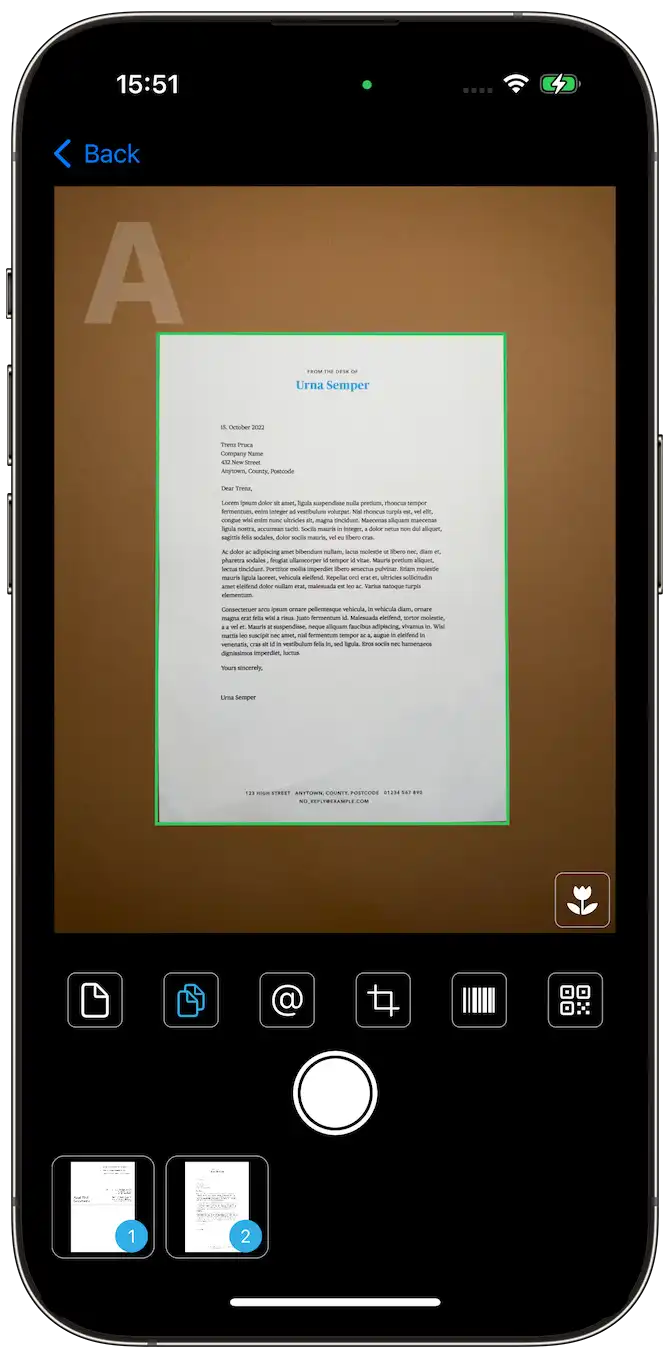
Screenshot shows iPhone 14 Pro
CoScan supports these scan modes:
- Single page: Each scan creates a single page document
- Multiple pages: Scan is appended to the current document
- Contact data: CoScan locates phone numbers and email addresses in the live image. Detected contact data can then be processed further, like added to the Contacts
- Area scan: User can define a region of interest in the live image which can then be captured and ocr'd
- Barcode: CoScan locates barcodes in the live image; the decoded data can be copied to the clipboard for pasting into Notes, Office etc.
- QR: CoScan locates a QR code in the live image; the content is parsed and will be processed depending on the data: URLs can be launched in Safari, email addresses and vCard info can be added to the Contacts, phone numbers can be called
The application uses the latest machine learning technologies to straighten, color correct and deskew your scans. On recent iPhones image processing and text recognition are performed in near real time.
Scanning fine print and barcodes with the iPhone macro camera
As a first among PDF Scanners, CoScan supports the Macro-mode of recent flagship iPhones (13 Pro, 13 Pro Max, 14 Pro, 14 Pro Max) to scan texts in small fonts like in fine print and on business cards.
This also helps with scanning barcodes. The DataMatrix code in the screenshot has a size of less than 5x5mm². Even under very poor lighting conditions the code is detected (indicated by the green frame) and correctly identified (arrow points to macro indicator):
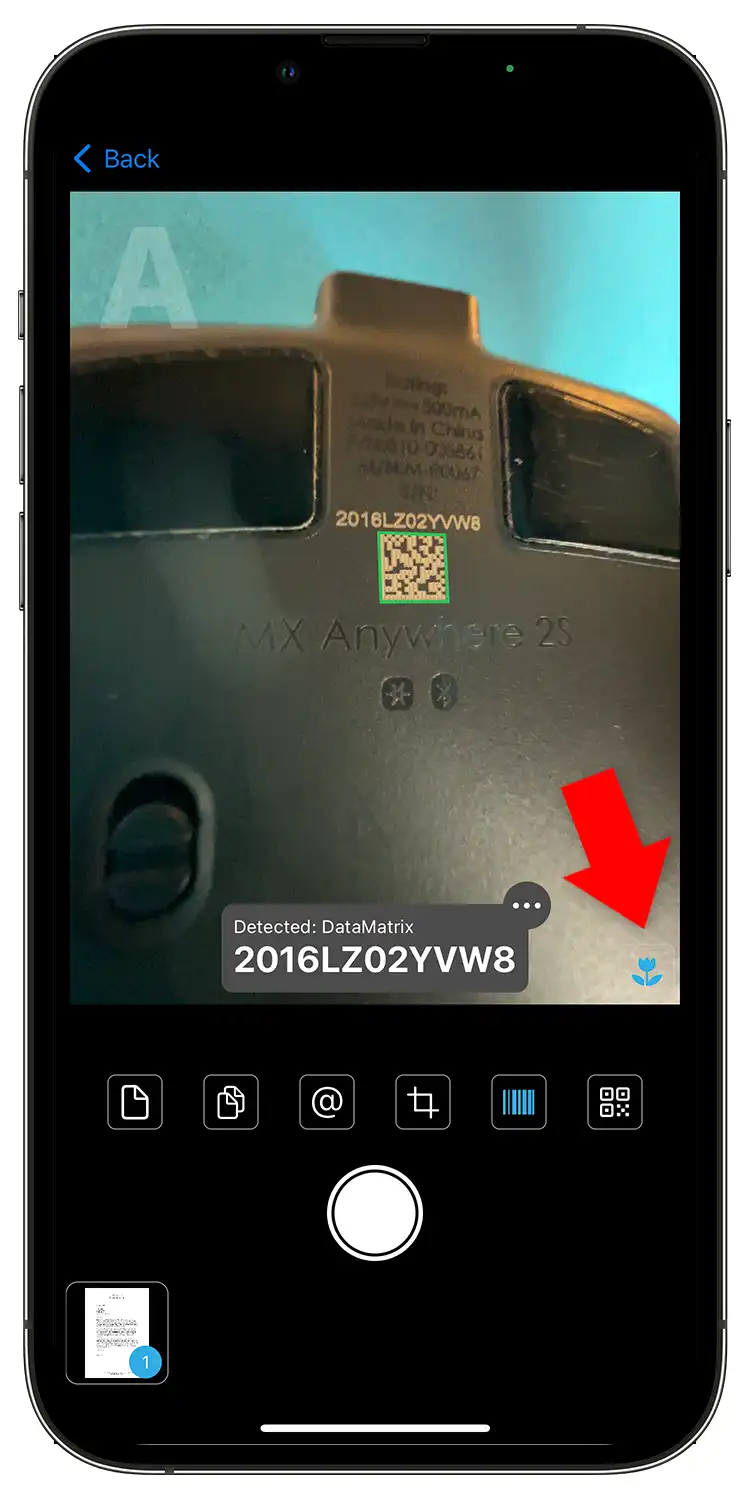
Export scans as PDF, Word, TXT documents
Export, share or mail your scans as JPEGs, PDFs with images or as pure textual, high-fidelity PDFs - searchable, indexable and fully editable. Also supported are exports as plain text (TXT) and for Microsoft Word (DOCX).
System requirements: iOS 16 or higher. Download here.
Further reading: Manual
