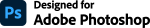Create QR codes with logos, images in Photoshop CCFast and easy creation of custom QR 2D barcodes with the Softmatic QR Designer for Adobe Photoshop CC. QR codes were invented in the mid-1990s by Masahiro Hara, then working for Denso Wave. Intended for use in manufacturing and part tracking, the code's design prioritized scanning speed: QR stands for "Quick Response". In the early and mid-2000s QR codes became popular for encoding URLs, email addresses and similar data. For more info see this introduction to QR. Download and InstallationThe extension is listed on the Creative Cloud Marketplace. It is also available in the Creative Cloud App. Select the Stock & Marketplace tab, section Plugins and search for "softmatic": 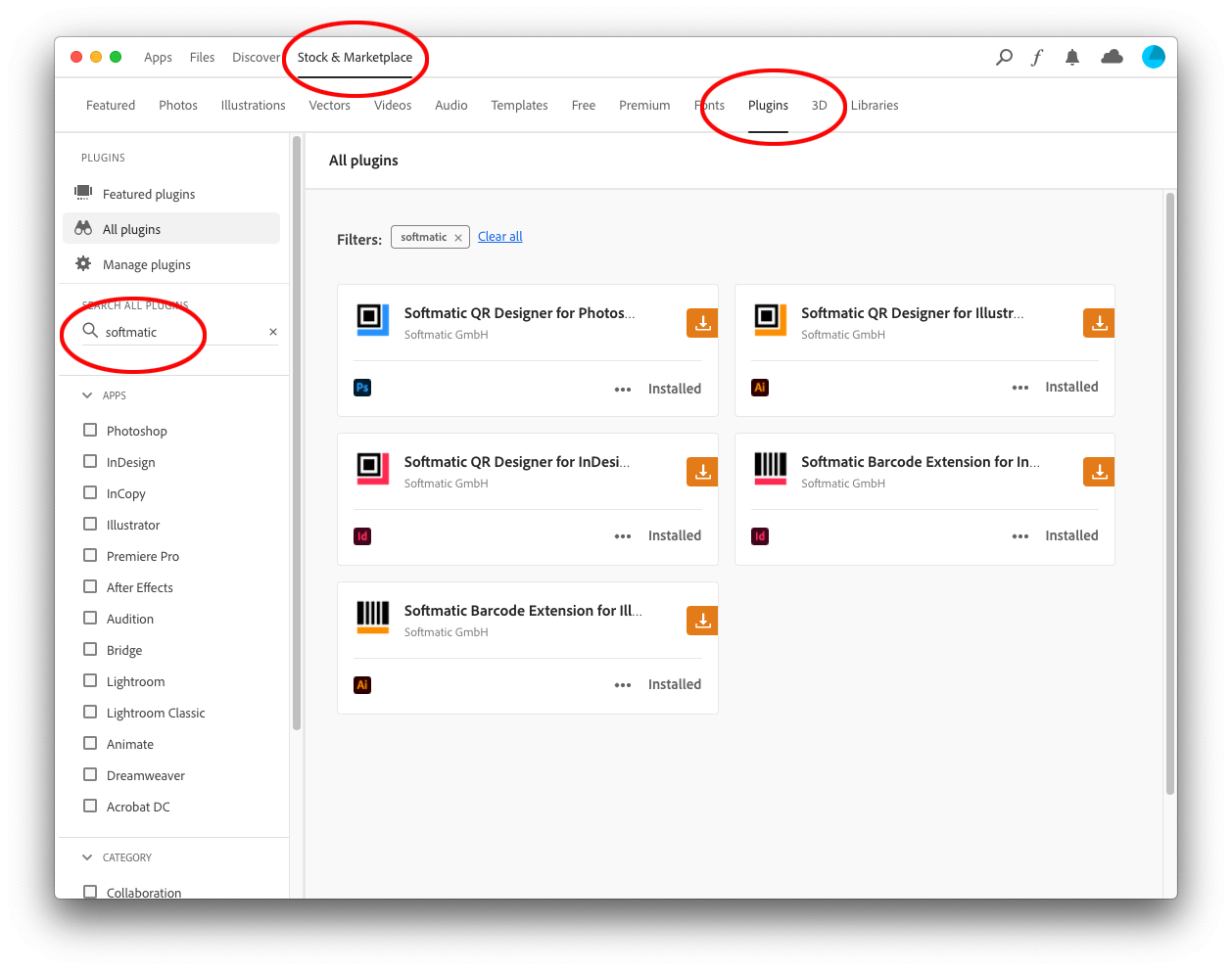
OverviewThe Softmatic QR Designer for Photoshop is a quick and easy way to create compliant QR codes directly in Adobe's flagship application: Create QR codes directly in your document with an easy to use control panel. Choose from eight different code styles and millions of colors. Supported data types are plain text, URL, email address, phone number, and SMS / Text number with more soon to come. The extension will automatically format your data for encoding the respective content type. Creating a QR code in PhotoshopCreating a QR code in Photoshop works in four easy steps:
Applications include watermarking photos, adding QR codes to flyers, coupons and other artwork or printing QR codes directly to inkjet or laser printers. You can also export QR codes to PNG, JPEG or TIFF files for use in email attachments, mass mailings and similar applications. The QR barcode can be easily customized for your brand by adding logos or icons to the symbol ("vanity codes"). Simply drag your image from the Mac's Finder or Windows Explorer over the code and set size and position to your liking. Similarly, the code's color scheme is adjustable so that it can be designed in a way that it matches your corporate identity. In this screenshot a logo was embedded into the code: 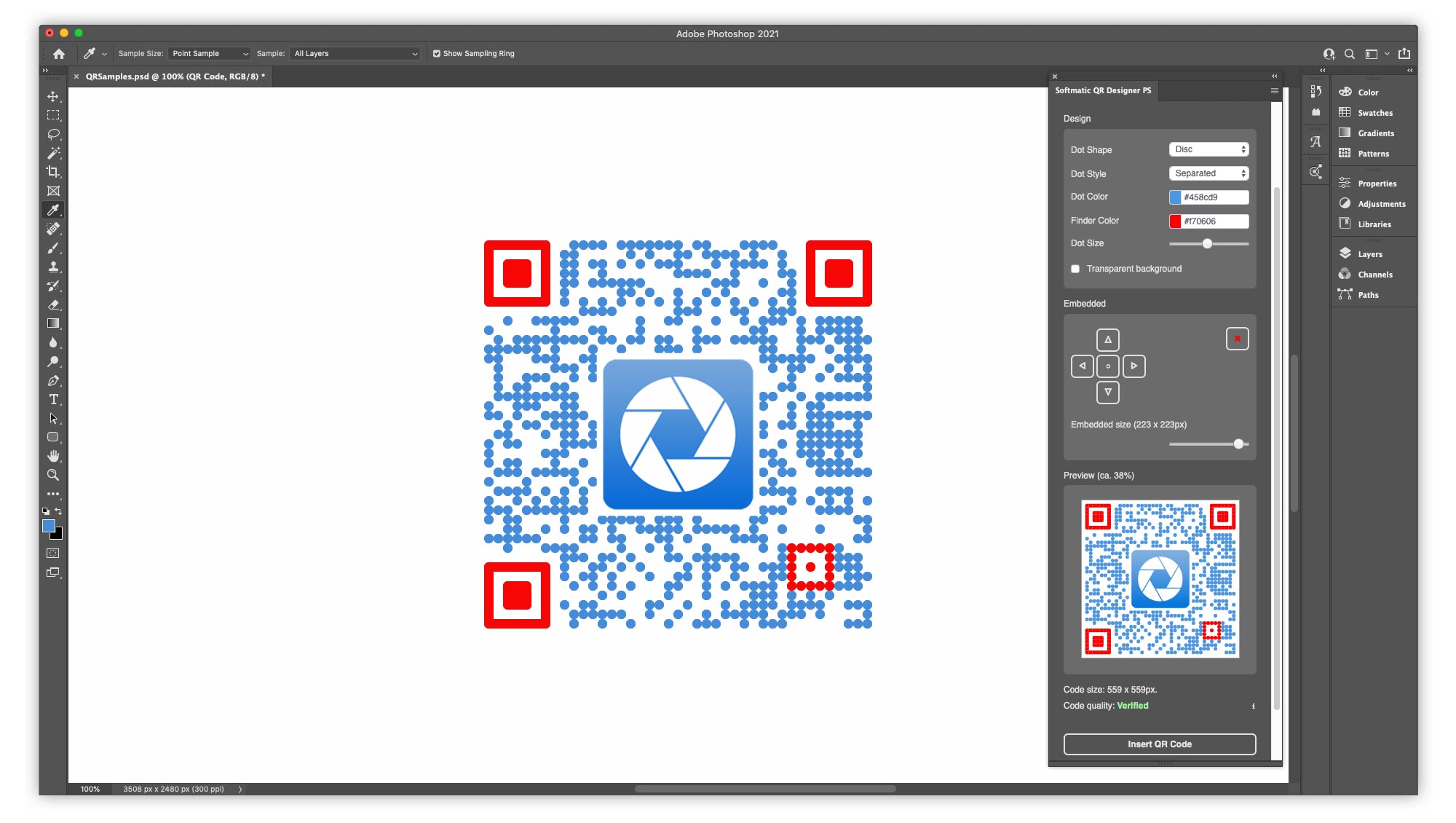
Scanning QR codesThe quality of the created code is such that you can capture it with your smartphone's camera directly from the screen. This will work with most current Android or Apple devices *. Here's a screenshot directly from CoScan, a document and barcode scanner app; the app detects and scans the QR code in the live image, then displays the encoded text, "Embed brand logos or icons": 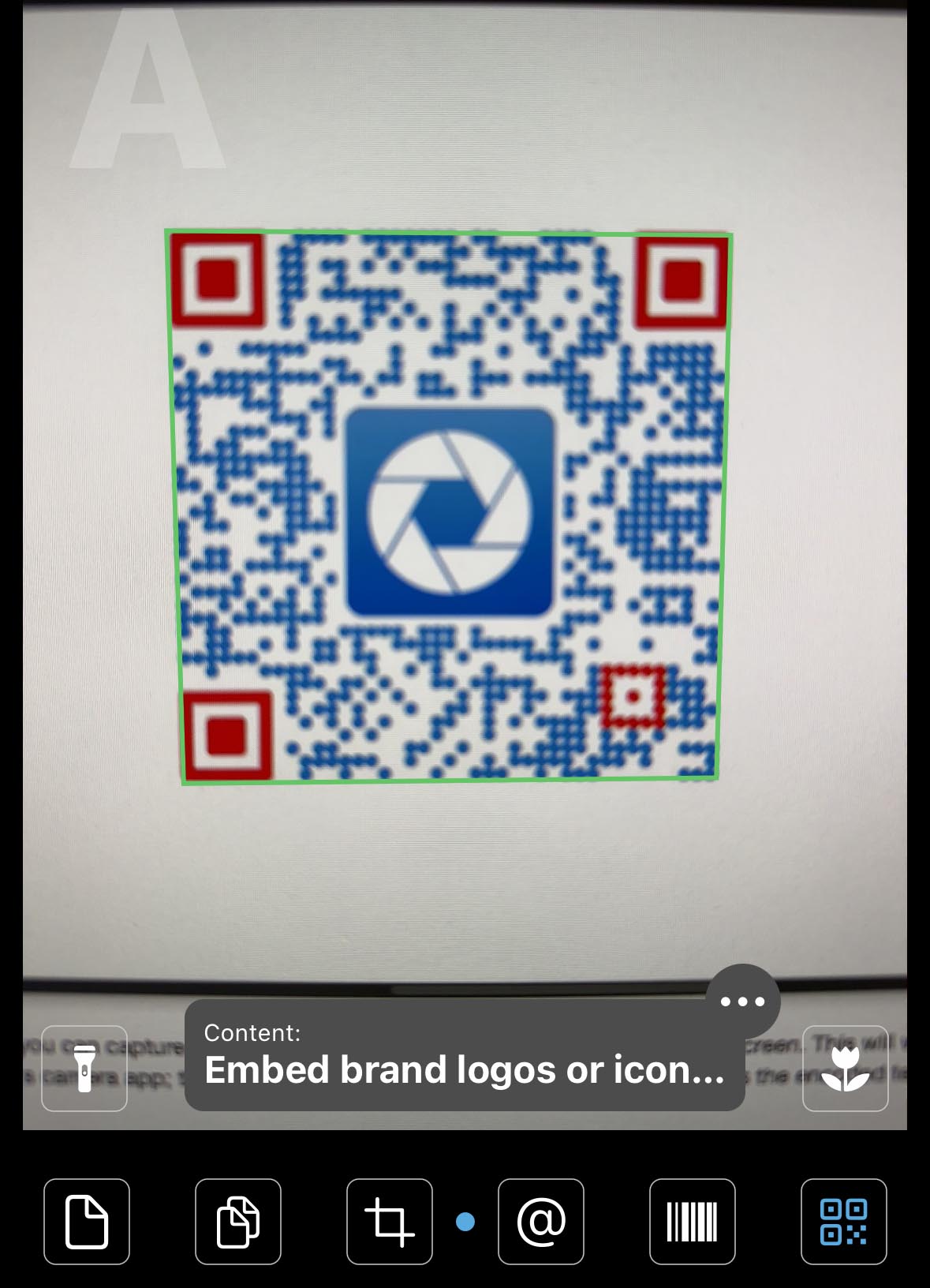
The app will also detect structured data within a QR, like emails, URLs or vCards: 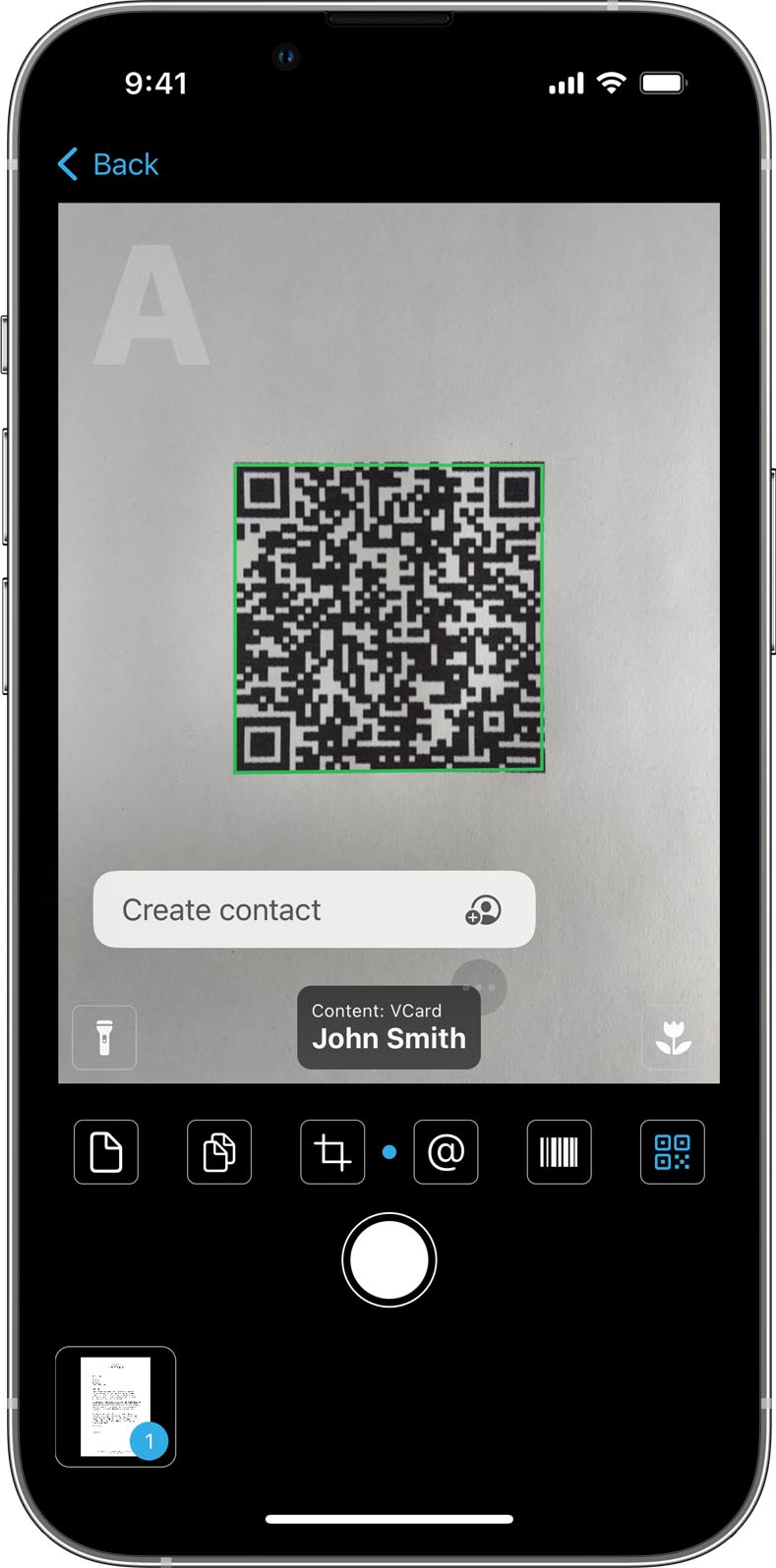
Real-time QR code generationThe extension uses the latest version of the Softmatic unified JS barcode engine. The engine features a state-of-the-art QR generation algorithm that updates the code in real time as you type or change styles and colors. Here it is in action: The designer is fully Unicode capable with support for accented characters, umlauts and non-Latin scripts. The extension performs all necessary data preparation and check digit calculation in the background. No programming or macros required. The extension supports all four QR error correction levels so that the user can prioritize size or accuracy depending on their application. A built-in QR code scanner constantly reads the created code and checks it for readability, taking out the guesswork: 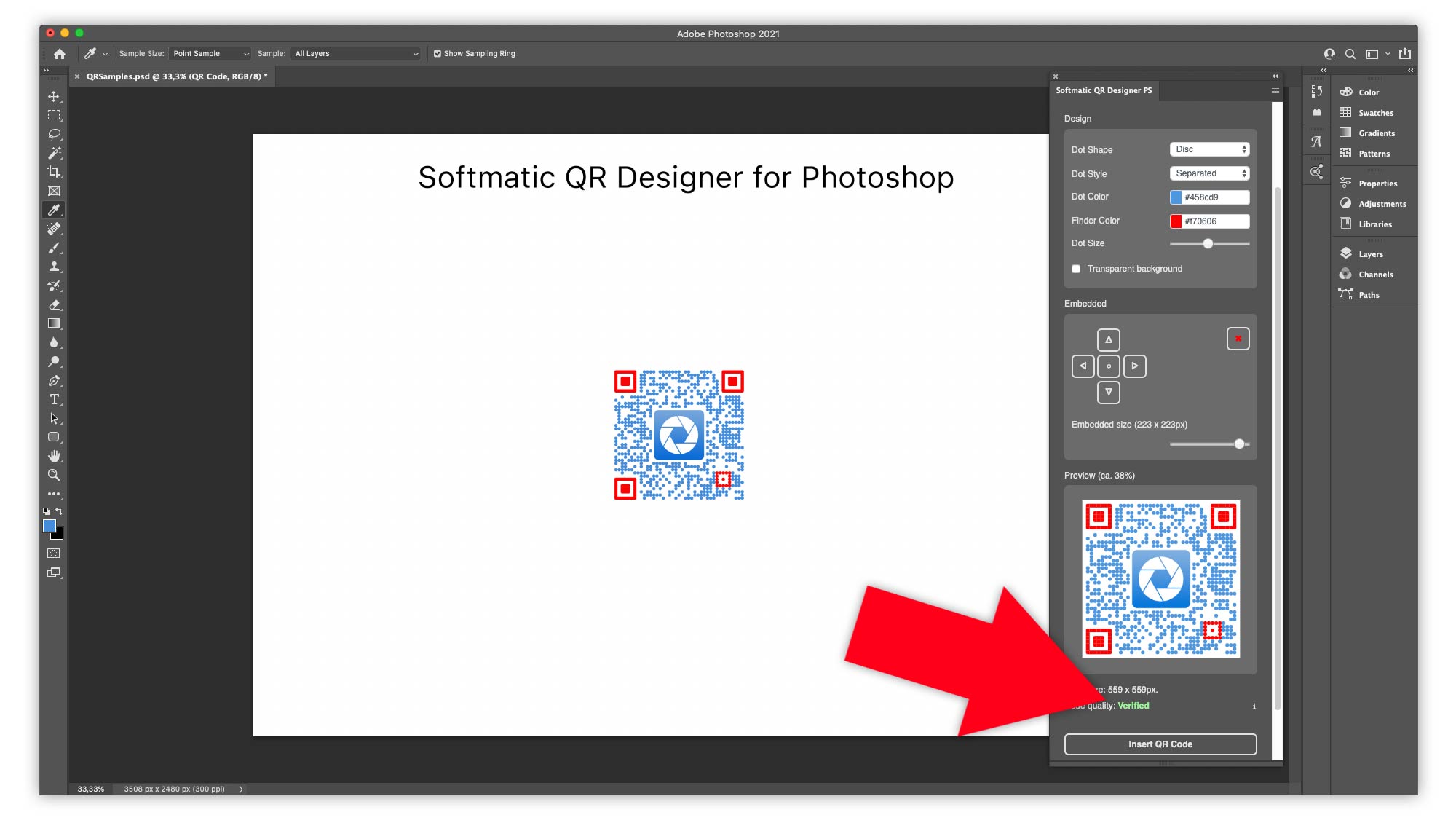
The Softmatic QR Designer extension works stand alone, no online access, external components or barcode fonts required. PSDs with embedded QR codes have no dependencies and can be freely shared. Download QR Designer for PhotoshopThe Softmatic QR Designer for Photoshop CC 2021 or newer works on Windows 10 / 11 and macOS 10.15 or higher. It is available for download on the Adobe Exchange. You can also find it in the Creative Cloud App > Stock & Marketplace > Plugins: 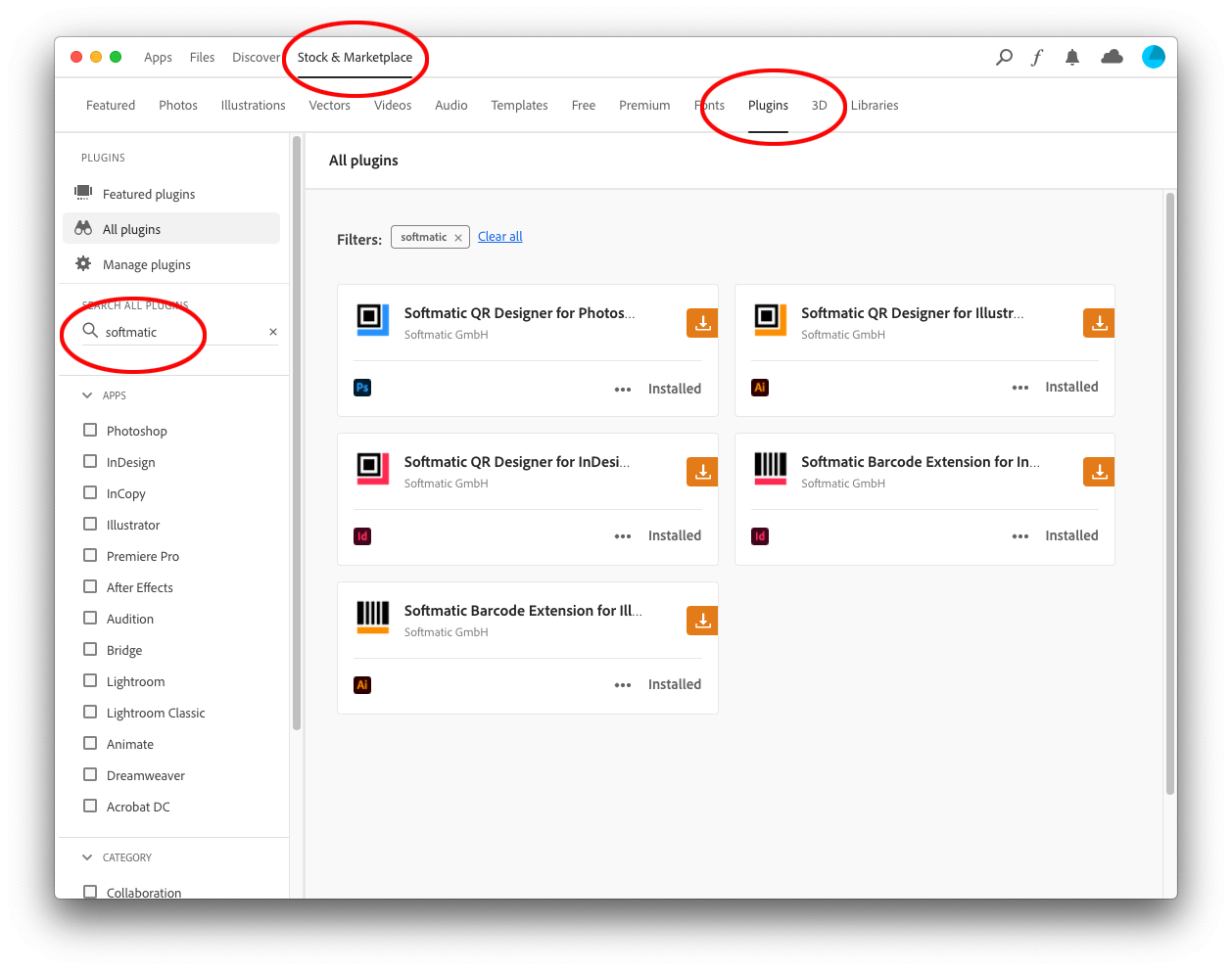
* QR code scanning is enabled per default on iOS devices. With some Android smartphones, like Google's Pixel, QR code detection has to be enabled in the camera app's settings. |